The major scientific publisher Springer Science+Business Media operates a number of online search platforms which allow users to access bibliographic and full-text data about journal articles and other media published by Springer. A past Intellogist Blog post reviewed the continuously updated SpringerReference resource, and the publisher also provides the popular SpringerLink search platform as a free online tool. SpringerLink is free to search, but many of the articles and books listed on the platform are only fully accessible behind a pay wall. Springer also has created a network of fully open-access search portals, and unlike SpringerLink, all content on these platforms are completely free to access. These open-access Springer portals can provide valuable non-patent literature (NPL) prior art for patent searchers and may serve as a useful supplement to searches of subscription NPL portals and government-funded systems like PubMed.
Continue reading to learn about the coverage, search and viewing features of four Springer open-access portals: BioMed Central, Springer Open, Chemistry Central, and the Cases Database.
BioMed Central
BioMed Central is “an STM (Science, Technology and Medicine) publisher of 220 open access, online, peer-reviewed journals” owned by Springer Science+ Business Media. The list of all journals accessible on BioMed Central is available here. The website states that journals accessible on the platform cover all areas of biology and medicine, and “all original research articles published by BioMed Central are made freely and permanently accessible online immediately upon publication.” The BioMed Central portal also hosts the Springer Open platform.
Users can register to create an account to log on to BioMed Central and associated sites (including Springer Open, Chemistry Central, Cases Database, Biology Image Library, and Current Controlled Trials). Registered users are able to:
- submit manuscripts.
- receive email updates.
- post comments on articles.
- access the advanced search form.
A number of search and browsing options are available on the BioMed Central platform:
- Quick Search – A keyword search form in the upper right corner of the page allows you to search articles by keyword.
- Advanced Search – Select the “Advanced Search” link beside the quick search form to access this menu. Use a fielded search form to search within bibliographic data and text fields, limit by date, and filter by journal.
- Boolean Search – This tab under the advanced search menu provides access to a command line interface that accepts field operators, parentheses, quotations, truncation operators, and Boolean operators. Also filter by date and journal.
- Saved Searches – Run, refine, or delete saved searches, including searches saved as email alerts.
- Search History – The search history is displayed under the advanced and Boolean search menus and “shows all the searches you have been running in the current session. It is emptied when you close your browser.”
- Journals – Under this tab, users can browse journals alphabetically or by subject.
- Articles – Under this tab, browse all articles, most popular, latest, or article collections.
- Gateways – Under this tab, browse content on the portal by subject gateways (Bioinformatics and Genomics, Cancer, Diabetes, etc) or regional gateways (China, Japan, or Open Access in the Developing World).
After conducting a search, the following options are displayed above the hit list:
- Refine the search.
- Save the search (can be saved as a recurring email alert).
- Display the result list with editor summaries or citations.
- Send a page of results or selected results to citation manager software.
Each result includes basic bibliographic data (and citations or editor summaries, if selected). Icons beside the results indicate whether the record is open access, subscription, highly accessed, etc. The results each also link directly to abstracts, full text, PDF downloads, the record on PubMed, editor summaries, and graphical abstracts.
The user can select the link in the title of a result to access the full record, which includes bibliographic data, abstract, author emails (for registered users), and links to any full text or PDF available. A side menu provides access to:
- Viewing options (abstract, PDF, etc.).
- Associated material (PubMed record, about the article, reader’s comments, etc.).
- Related literature.
- Tools (download references, email to friend, order reprints, or post a comment).
- Share the record via various social media sites.
Springer Open
Springer Open is a freely accessible platform, launched in June 2010, that allows user to access the scientific publisher Springer’s portfolio “of over 100 peer-reviewed fully open access journals across all areas of science.” As of August 2012, books published under the SpringerOpen brand are also accessible on the platform (although only eight titles seem to be available as of January 2013). Springer Open is hosted by BioMed Central and has similar search and viewing features to the BioMed Central portal (described above). Users can register and create an account for BioMed Central in order to log on to Springer Open.
Chemistry Central
Chemistry Central is an open access chemistry publisher which is operated by BioMed Central and has similar search and viewing features to the BioMed Central Platform. All journals accessible through Chemistry Central appear to be a chemistry-themed subset of the BioMed Central collection. Users can register to create an account for BioMed Central in order to log on to Chemistry Central.
Cases Database
Cases Database is a “continuously-updated, freely-accessible database of over 10,000 medical case reports from multiple publishers, including Springer, BMJ and PubMed Central.” The Cases Database FAQ section states that “Cases Database is a service provided by BioMed Central.” Case reports on Cases Database cover all fields of clinical medicine. The search options for the Cases Database are similar to BioMed Central but include some key differences, such as no Boolean search form (although users can edit the query syntax directly) and a limitations sidebar for the hit list. Users can register and create an account for BioMed Central in order to log on to Cases Database.
Conclusion
The BioMed Central portal seems to be the main platform that hosts all open-access journal content published by Springer, and the other three databases are more highly specialized portals that allow users to search smaller subsets of the main open-access collection. Chemistry Central provides subject-specific journals and articles related to the chemistry field, while Cases Database provides access to medical case reports. The Springer Open portal searches a collection of fully open-access peer-reviewed journals, as well as some open-access books. Professional patent searchers may find these portals useful for a supplementary search of non-patent literature prior art, in addition to other free and subscription non-patent literature databases.
Have you used a Springer open-access portal during a prior art search? Tell us about your experience with these platforms in the comments!
This post was contributed by Joelle Mornini. The Intellogist blog is provided for free by Intellogist’s parent company Landon IP, a major provider of patent searches, trademark searches, technical translations, and information retrieval services.
Filed under: Items of Interest, Search Tips and Tricks | Tagged: non-patent literature, NPL, Open Access, Springer |







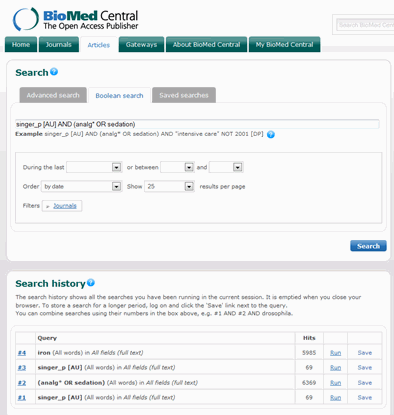

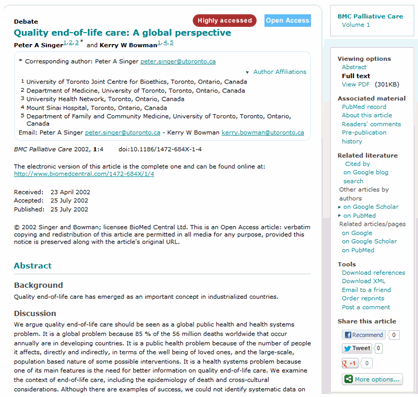
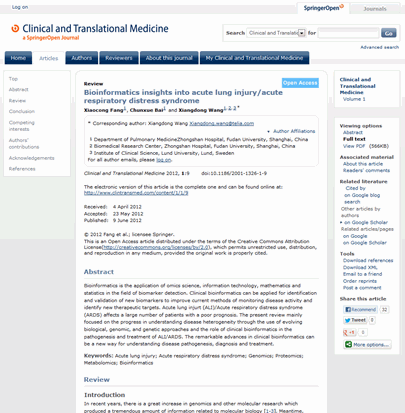
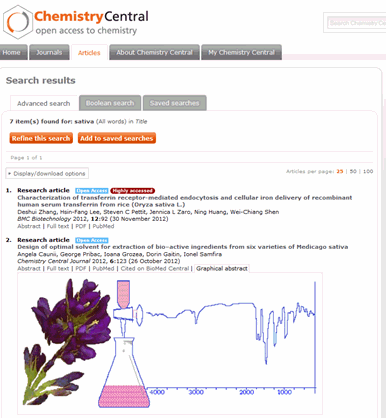
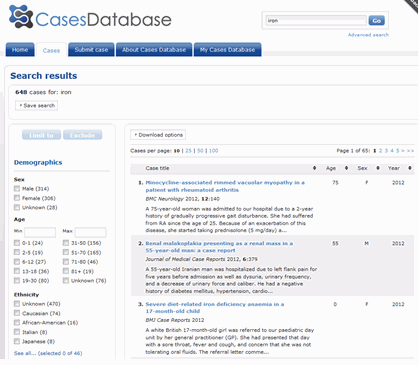

[…] A Network of Open Access Search Platforms from Springer – great overview on The Intellogist of online platforms created by science publisher Springer for free access to journal articles. […]